Embedding video in QandR
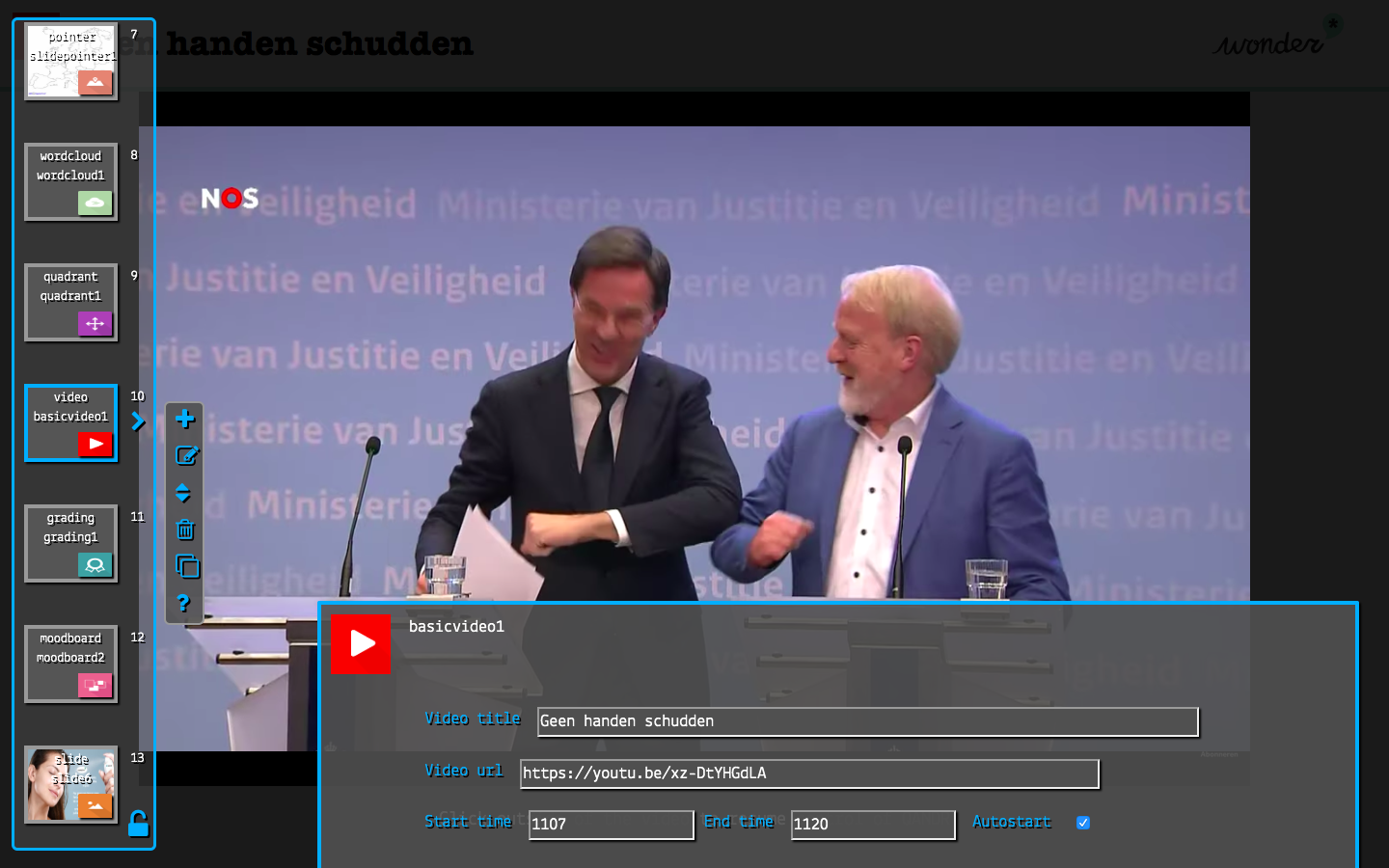
A recurring request of our QandR clients is the embedding of videos in a QandR session. We are pleased to report that this is now possible! Interlace the questions you pose your respondents with videos to illustrate your narrative, provoke discussion, or show a commercial to be evaluated – all within the one environment, without the hassle of having to switch to another app.
Embedding a video in your QandR project is easy. Upload your video to YouTube, simply paste the share link in the QandR editor and play the video in your session. Optionally, if you don’t want to show a complete video, but a fragment of a video, you can set start and end time and define the specific part that your respondents will see. Of course, you can also pick any publicly available Youtube video. In addition to YouTube, QandR supports video from Google Drive, and the oEmbed standard, if you prefer to embed the video in that way.
The video module is directly available for all our clients and we encourage them to experiment with it. If the module is of added value, we may add more advanced functionalities, such as letting your respondents use a slider to indicate what is hot or not during the play out, or giving them a pointer to highlight specific elements in the video. At the moment the video module is already compatible with the remote control for the facilitator, so he or she can also zoom and point on the video as it is playing.
If you like to learn more about the video module, you may request a free demo account to QandR or call Rutger Rozendal on +31 (0)20 2401145.